#ui tools
Explore tagged Tumblr posts
Text
Sculpting the Web: Top Tools for Creative Web Design
Embark on a creative journey with our comprehensive web design course in Delhi, where you'll master the latest industry tools, from Adobe Creative Suite to responsive frameworks. Equip yourself with the skills and software necessary to craft stunning websites that leave a lasting impression.
0 notes
Text
The mashup wouldn't let me work until it was made. Good thing it only took a couple minutes
#mashup#rhythm heaven#100 gecs#learning to use audacity for mashups after using an older version was a trip#especially because I've never used Audacity for mashups#a lot of really cool tools introduced that make it a lot cleaner but its UI is NOT made for mixing
309 notes
·
View notes
Text
hey you get my brushes


>[GRAB EM]<
#digital brushes#clip studio paint#paint tool sai#also i havnt been here since the ui update and its so bad???
167 notes
·
View notes
Text

@sketchbookweek Day 2 | Hilda !
My first time trying out pixel art, with a wonderful little app for my phone!!! End product is very simple and hardly flawless, but I don’t think too bad for my first try!
#before I got my period I was thinking I’d challenge myself to try something new or unfamiliar for every day of sketchbook week#since I don’t have my usual tools#but now I’m in survival mode lol so if I can get something done every day it’ll be a bloody miracle#might do more pixel art in that case! this was fun and I want to get better at it too#esp once my iPad is fixed and I can get the app on there#experiment with a bigger canvas yk!#hilda#hilda the series#netflix hilda#hilda netflix#art#my art#digital art#fanart#doodle#drawing#pixel art#oh the app is pixquare btw! it’s very good great UI and highly customisable#sketchbook week#sketchbook week 2024#Kaisa Hilda#Hilda kaisa#Hilda Johanna#johanna hilda#sketchbook#sketchbook ship#kaisanna#Hilda (Hilda)#it feels weird to do this prompt as just them standing next to eachother but. here we are#I think they’re cute anyway so who cares!!
114 notes
·
View notes
Text
ao3 text threads, 2025


i made an extended version of my cyberpunk text threads tool with themes that emulate different messaging interfaces, and the ability to customize the colors, fonts etc. i've seen at least one person on ao3 who was using the "minimal" interface for non-cyberpunk fics, so i thought i'd generalize it a bit more!
you can also now add centered, freeform timestamps (ie "Yesterday" and "Today" in the image above), hide the per-message timestamps, and/or use a 12hr format instead of the 24h-with-seconds format
on neocities ->
i'm working on adding an avatars feature too :3 (edit: avatars have been added)
and here's a live preview of how these display on ao3!
#tools#text threads#ao3#work skins#the ui is pretty bad on mobile rn lol#will fix#~#lw codes#widgets
50 notes
·
View notes
Text

i do not know why Higuchi is the mtnn character i always default to drawing he's not even my fave lol but i do love him with all my heart he's just a funny lil guy asdhdsg
#majin tantei nougami neuro#mtnn#artstarnaut#astarnaut#I'd just put this on my art blog if it weren't on my other account and also it's still shadowbanned or whatever hgchfchfj#if I'd gotten my hands on the series when i was younger than senior year in highschool he hands down WOULD have been my fave gfcbcghv#if there was a character who was a nerd or computer smart or a hacker they WOULD be my fave no matter what#my childhood obsession with Izzy from Digimon was very formative fdcbxchck#ANYWAYS I'm so very desperately trying to force myself to like using my ipad and procreate lmao#the BIGGEST barrier (aside from my eternal morning hatred for Apple's AWFUL ui) is that#there's no brush that works like the marker tool does in paint tool sai#and the marker tool is my LIFEBLOOD#man i wish sai could just get an app 😭#i know it's just one guy making it so this will never happen but a captain can dream#bc sai is the only program I actually enjoy using like i haaaate everything else (except for Medibang on my phone lol)#UHM ANYWAYS I messed around with brush settings in procreate for ages and kiiiiind of made one that works vaguely like the marker tool#so idk we'll see how that goes lol#eternal burning hatred for apple's horrendous ui*#thanks phone for the typo in the og there pffttt
8 notes
·
View notes
Text
At the stage of sims 4 modding where only my top right UI is absolutely broken by a mod but I’ve played this game so long I just instinctively know what to click despite the gibberish. I have no plans to fix this
#I think it’s better build buy or TOOL since it only appeared when I updated them#but it’s only the pop up windows and upper ui so I’m like mmmmmm do I care enough….#prawn posts
8 notes
·
View notes
Text
i'm using photoshop for a class i'm taking and i can't believe some people live like this
#rainbow speaks#right now we're just fucking around with preexisting images and its bad enough#some people DRAW with this ??????????#the navigation tool is genuinely abhorrent and the ui is a landfill#i cant believe it takes like 3 steps to manually transform a selection like ur kidding me
10 notes
·
View notes
Text
Mastering the Craft: Web Design Tools You Shouldn't Overlook
Unlock the world of web design with our comprehensive web design course in Delhi, where you'll gain hands-on experience using cutting-edge tools and software. Learn to harness the power of tools like Adobe XD, Sketch, and Figma to create stunning websites that captivate audiences.
1 note
·
View note
Text

Hello all, I ended up needing a little bit of help this month so I decided to open this account to advertise commissions! I'm able to do pixel art, reference images, and more. Just ask and I'll most likely be okay with what you want!
#art#my art#anime#video games#manga#commission#commissions open#art commissions#art commissions open#old internet#early 2000s#kemono#kemonomimi#kemono art#character design#pixel art#pixel graphics#digital#furry#furry art#reference art#ux ui design#paint tool sai#artwork#game design#game dev#game development#design work#manga style#lineart
6 notes
·
View notes
Text
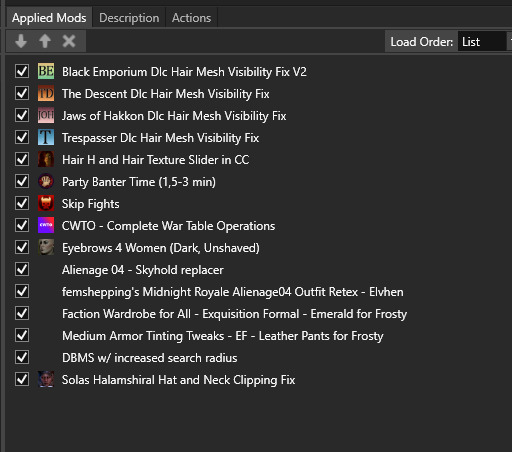




me, earlier today: lol what if I made Mango again in inquisition, hypothetically, let me just take screenshots of all her slides, just in case and install some mods this time, hypothetically just to test haha haha
#dragon age#da:i#betty plays da:i#couldn't get the camera tools to work but at least I can disable the ui for screenshots#Mango Lavellan#I blame the evil egg and silksieve
7 notes
·
View notes
Text
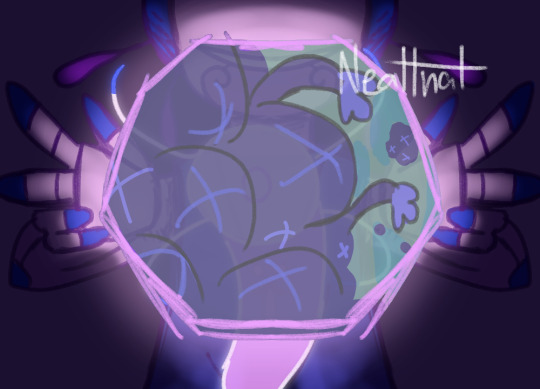
The final two days of rw art month stitched together :3
#my art#art#rainworld#rain world#digital art#rw art month#rw rot#rw ui#rw unparalleled innocence#mirror tool my beloved
23 notes
·
View notes
Text
Which tools every UIUX designer must master?
Gaining proficiency with the appropriate tools can greatly improve your workflow and design quality as a UI/UX designer. The following are some tools that any UI/UX designer has to know how to use:
1. Design Tools:
Figma: One of the most popular and versatile design tools today. It’s web-based, allowing real-time collaboration, and great for designing interfaces, creating prototypes, and sharing feedback.
Sketch: A vector-based design tool that's been the go-to for many UI designers. It's particularly useful for macOS users and has extensive plugins to extend its capabilities.
Adobe XD: Part of Adobe's Creative Cloud, this tool offers robust prototyping features along with design functionalities. It’s ideal for those already using other Adobe products like Photoshop or Illustrator.
2. Prototyping & Wireframing:
InVision: Great for creating interactive prototypes from static designs. It’s widely used for testing design ideas with stakeholders and users before development.
Balsamiq: A simple wireframing tool that helps you quickly sketch out low-fidelity designs. It’s great for initial brainstorming and wireframing ideas.
3. User Research & Testing:
UserTesting: A platform that allows you to get user feedback on your designs quickly by testing with real users.
Lookback: This tool enables live user testing and allows you to watch users interact with your designs, capturing their thoughts and reactions in real time.
Hotjar: Useful for heatmaps and recording user sessions to analyze how people interact with your live website or app.
4. Collaboration & Handoff Tools:
Zeplin: A tool that helps bridge the gap between design and development by providing detailed specs and assets to developers in an easy-to-follow format.
Abstract: A version control system for design files, Abstract is essential for teams working on large projects, helping manage and merge multiple design versions.
5. Illustration & Icon Design:
Adobe Illustrator: The industry standard for creating scalable vector illustrations and icons. If your design requires custom illustrations or complex vector work, mastering Illustrator is a must.
Affinity Designer: An alternative to Illustrator with many of the same capabilities, but with a one-time payment model instead of a subscription.
6. Typography & Color Tools:
FontBase: A robust font management tool that helps designers preview, organize, and activate fonts for their projects.
Coolors: A color scheme generator that helps designers create harmonious color palettes, which can be exported directly into your design software.
7. Project Management & Communication:
Trello: A simple project management tool that helps you organize your tasks, collaborate with team members, and track progress.
Slack: Essential for team communication, Slack integrates with many design tools and streamlines feedback, updates, and discussion.
8 notes
·
View notes
Note
What art program do u use?
Clip Studio Paint, currently! Altho if you are looking at art from like, before march of 2023, it is basically all FireAlpaca.
#not art#not dailies#ask#firealpaca is free and if you are easily overwhelmed by having A Lot Of Features it is a very straightforward UI#clip studio has been a REALLY REALLY NICE upgrade tho and there are a lot of tools i would sorely miss if i went back to firealpaca
14 notes
·
View notes
Text

I better find another way...
#exile art#angel os#blender#original#the background was made in blender#then the character was drawn on in paint tool sai#and then the UI was added via figma#just fyi cuz i would love to see more peeps make fake game screenshots#best viewed in full res
3 notes
·
View notes
Text
haha, whoops
updated game but not S4Studio before making a base item template and the first one to put on it so it's invisible torso time
that is tomorrow's problem
#hopefully I just need to open it in that and updated CAS Tools#and not have to redo the whole thing#also my ui is a little broken. I have a suspect though.
3 notes
·
View notes